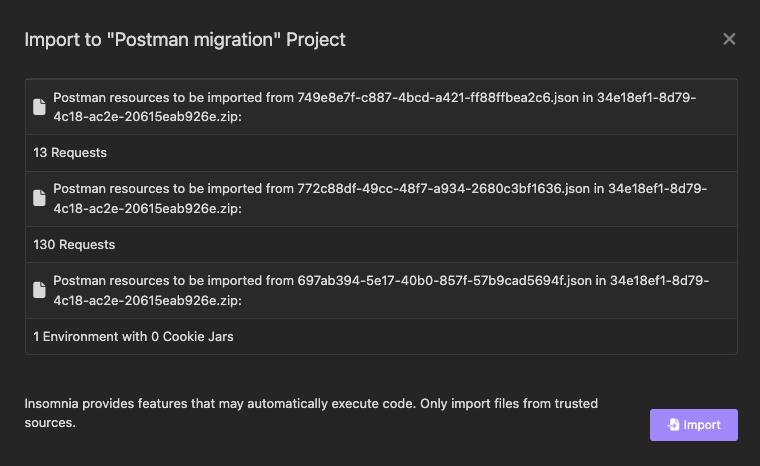Will my Postman pre-request and post-response scripts work in Insomnia?
Yes, most Postman scripts can be automatically converted by Insomnia during the import process. For more details, see Migrating scripts from Postman.
Can I import mock servers from Postman to Insomnia?
No, mock servers can’t be imported, they need to be recreated manually in Insomnia.